Sarkari Result HTML Code
<table>
<tbody>
<tr>
<td>
<div id=”image1″ align=”center”><a href=”#”><span style=”text-decoration: underline;”><span style=”text-decoration: underline;”>UP Scholarship 2017</span></span>
<span style=”text-decoration: underline;”><span style=”text-decoration: underline;”> Apply Online</span></span></a></div></td>
<td>
<div id=”image2″ align=”center”><a href=”#”>SSC CGL Tier I
Admit Card</a></div></td>
<td>
<div id=”image3″ align=”center”><a href=”#”>MP Constable
Admit Card</a></div></td>
<td>
<div id=”image4″ align=”center”><a href=”#”>IB ACIO Form 2017
Apply Online</a></div></td>
</tr>
<tr>
<td>
<div id=”image5″ align=”center”><a href=”#”>Bihar Constable
Apply Online</a></div></td>
<td>
<div id=”image6″ align=”center”><a href=”#”>UPTET 2017
Apply Online</a></div></td>
<td>
<div id=”image7″ align=”center”><a href=”#”>IBPS CWE VII PO
Apply Online</a></div></td>
<td>
<div id=”image8″ align=”center”><a href=”#”>UP Teacher Transfer
Apply Online</a></div></td>
</tr>
</tbody>
</table>
[button link=”https://arunmaurya.net/wp-content/uploads/2017/09/sarkariresult.txt” newwindow=”yes”] Download HTML File[/button]
Sarkari Result HTML CSS
#image1{
background-color: #868A08;
}
#image1 a {
height: 60px;
width: 245px;
font-size: 20px;
color: #ffffff;
font-weight: bold;
text-decoration: none;
text-decoration-color: currentcolor;
text-decoration-line: none;
text-decoration-style: solid;
}
#image2{
background-color: #4285F4;
}
#image2 a {
height: 60px;
width: 245px;
font-size: 20px;
color: #ffffff;
font-weight: bold;
text-decoration: none;
text-decoration-color: currentcolor;
text-decoration-line: none;
text-decoration-style: solid;
}
#image3{
background-color: #EB4B3E;
}
#image3 a {
height: 60px;
width: 245px;
font-size: 20px;
color: #ffffff;
font-weight: bold;
text-decoration: none;
text-decoration-color: currentcolor;
text-decoration-line: none;
text-decoration-style: solid;
}
#image4{
background-color: #34A853;
}
#image4 a {
height: 60px;
width: 245px;
font-size: 20px;
color: #ffffff;
font-weight: bold;
text-decoration: none;
text-decoration-color: currentcolor;
text-decoration-line: none;
text-decoration-style: solid;
}
#image5{
background-color: #8C0101;
}
#image5 a {
height: 60px;
width: 245px;
font-size: 20px;
color: #ffffff;
font-weight: bold;
text-decoration: none;
text-decoration-color: currentcolor;
text-decoration-line: none;
text-decoration-style: solid;
}
#image6{
background-color: #FF00BF;
}
#image6 a {
height: 60px;
width: 245px;
font-size: 20px;
color: #ffffff;
font-weight: bold;
text-decoration: none;
text-decoration-color: currentcolor;
text-decoration-line: none;
text-decoration-style: solid;
}
#image7{
background-color: #0404B4;
}
#image7 a {
height: 60px;
width: 245px;
font-size: 20px;
color: #ffffff;
font-weight: bold;
text-decoration: none;
text-decoration-color: currentcolor;
text-decoration-line: none;
text-decoration-style: solid;
}
#image8{
background-color: #FB0303;
}
#image8 a {
height: 60px;
width: 245px;
font-size: 20px;
color: #ffffff;
font-weight: bold;
text-decoration: none;
text-decoration-color: currentcolor;
text-decoration-line: none;
text-decoration-style: solid;
}
td, th {
padding: 1px 1px;
text-align: left;
border: #3a3030 solid 1px;
}
[button link=”https://arunmaurya.net/wp-content/uploads/2017/09/css-sarkari.txt” type=”big” color=”orange” newwindow=”yes”] Download CSS [/button]
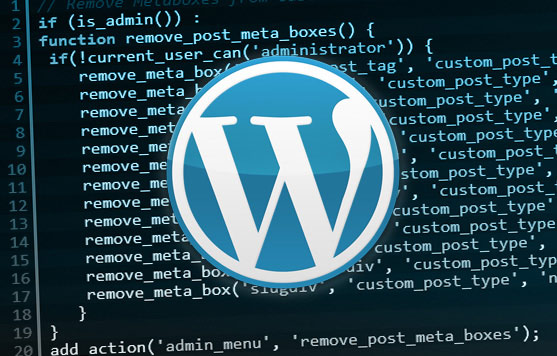
so i am very thank