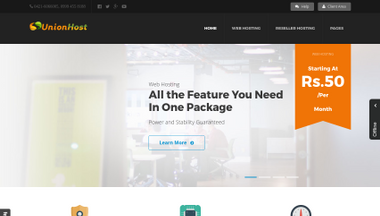About the Unionhost.com
Unionhost.com is one of the Cheapest Indian hosting company. Unionhost hosting company offer to his customers Four plan Green, Bule, Red and Gold plan. Unionhost price is cheap compared to another hosting company like Godaddy, Bluehost, Hostgator etc.Most important feature unionhost offer to Free Website Builder and for .in and .org Domain name unionhost provides FREE SSC (Security Socket Layer) Certificate, You cannot find free another hosting company.
[wp_ad_camp_1]
Friends if you want to best hosting company does not choose this because I used personally this server. Soi does not recommend to use this hosting. If you are learning and students then this is cheap and best option. If you want to use for best better performance do not use unionhost, chose only Best Hosting Company.
UnionHost offer 4 Plan
- Green Plan (Price ₹50/Month)- 1 Website

- Blue Plan (Price ₹1000/Month)- 2 Website
- Red Plan (Price ₹50/Month)- 3 Website
- Gold Plan (Price ₹50/Month)- Unlimited
[wp_ad_camp_1]
How to use Unionhost.com
Unionhost is very simple you can easily understand the unionhost Dashboard and cpanal. We are going to start exploring to unionhost Dashboard and control panel. Dear Friends if you are never using and not understand or trouble anything you can call me. When you chose any plan described above complete your registration process and payment made. Thant, you received a email of successful in the email cpanel panel user id and password and name-server Address (ns1-crystalregistry.com, ns1-crystalregistry.com ) and will be important information about your account. Now Go to the Union Hosting Clint Area on http://unionhost.com/cp/clientarea.php and Login your Account now your Dashboard will appear on the screen.  On Dashboard, you can see all product and important information. If you are purchased your domain name from here than you can see your domain name in the domain section. On the menu bar, you can see Services, Domain Name, Billing etc.
On Dashboard, you can see all product and important information. If you are purchased your domain name from here than you can see your domain name in the domain section. On the menu bar, you can see Services, Domain Name, Billing etc.
How to Change the Name-Server for UnionHost
[wp_ad_camp_1]
If your Domain Name not here. Go to your Domain Name Company Dashboard and change your name server. For Example- If your domain name is registered with GoDaddy but hosted through Unionhost (or on a server you control), you'll need to change its nameservers.
How to change nameserver from Godaddy to Unionhost Step by step?
- Login to your Godaddy Account
- Go to Domain Section
- Select your Domain Name
- Click on DNS Setting
- Click on name server
- Set a custom name server
- Enter the your unionhost name server URL like ns1.crystalregistry.com, ns2.crystalregistry.com in first and second-row section and save.
- See the massage of Successful name server setting.